How to Start a Blog in 10 Steps
A step-by-step guide to starting a blog and building a successful online presence — from picking a niche to monetizing your content.

How to Start a Blog in 10 Steps
Step 1: Choose a Niche
Here’s how to zero in on the perfect niche:
- Brainstorm your interests: Write down 5-10 topics you’re passionate about.
- Narrow it down: Get specific. Instead of “food,” think “vegan recipes for beginners.”
- Check audience demand: Use tools like Google Trends or Answer the Public to research interest in your topic.
- Evaluate profitability: Research how bloggers in your niche make money (e.g., affiliate links, ads, digital products).
- Find your unique angle: Ask, “What makes my blog different from others in this space?”
Examples of profitable niches:
- Personal Finance (e.g., budgeting, investing).
- Fitness and Health (e.g., workout routines, diet plans).
- Tech Reviews (e.g., gadgets, software).
- Lifestyle (e.g., minimalism, travel).
Step 2: Pick a Domain Name
Quick tips for choosing a domain name:
- Keep it short and simple.
- Use a .com extension for trust and familiarity.
- Avoid numbers or hyphens, which can confuse readers.
- Ensure it’s unique and memorable.
Step 3: Sign Up for Hosting
Your hosting provider is the backbone of your blog, ensuring it stays online and performs well for visitors. Hostinger is a great option for beginners, offering affordable pricing and easy-to-use features for managing your blog.
Get started with Hostinger:
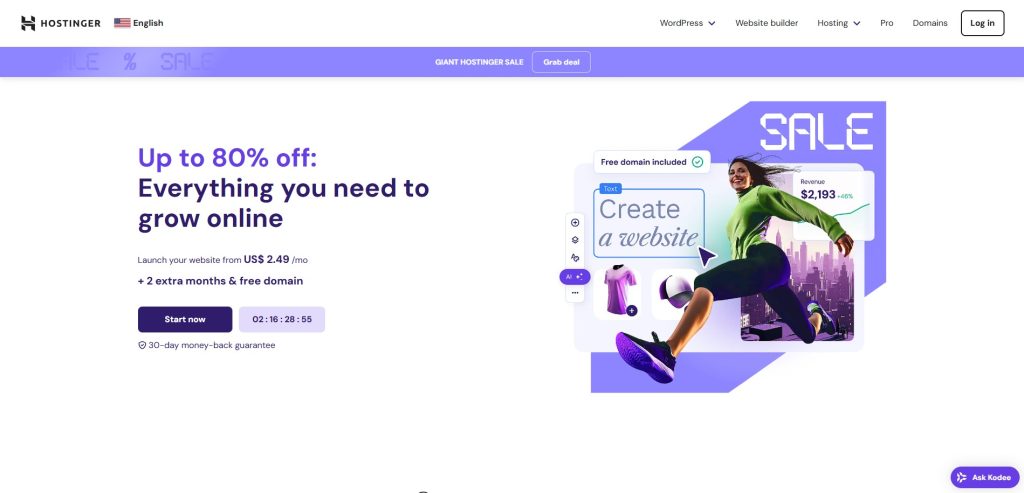
Go to Hostinger.com and choose your hosting plan. For beginners, the Premium Web Hosting plan is a popular choice, offering a free domain, SSL certificate, and email for $2.49 per month.
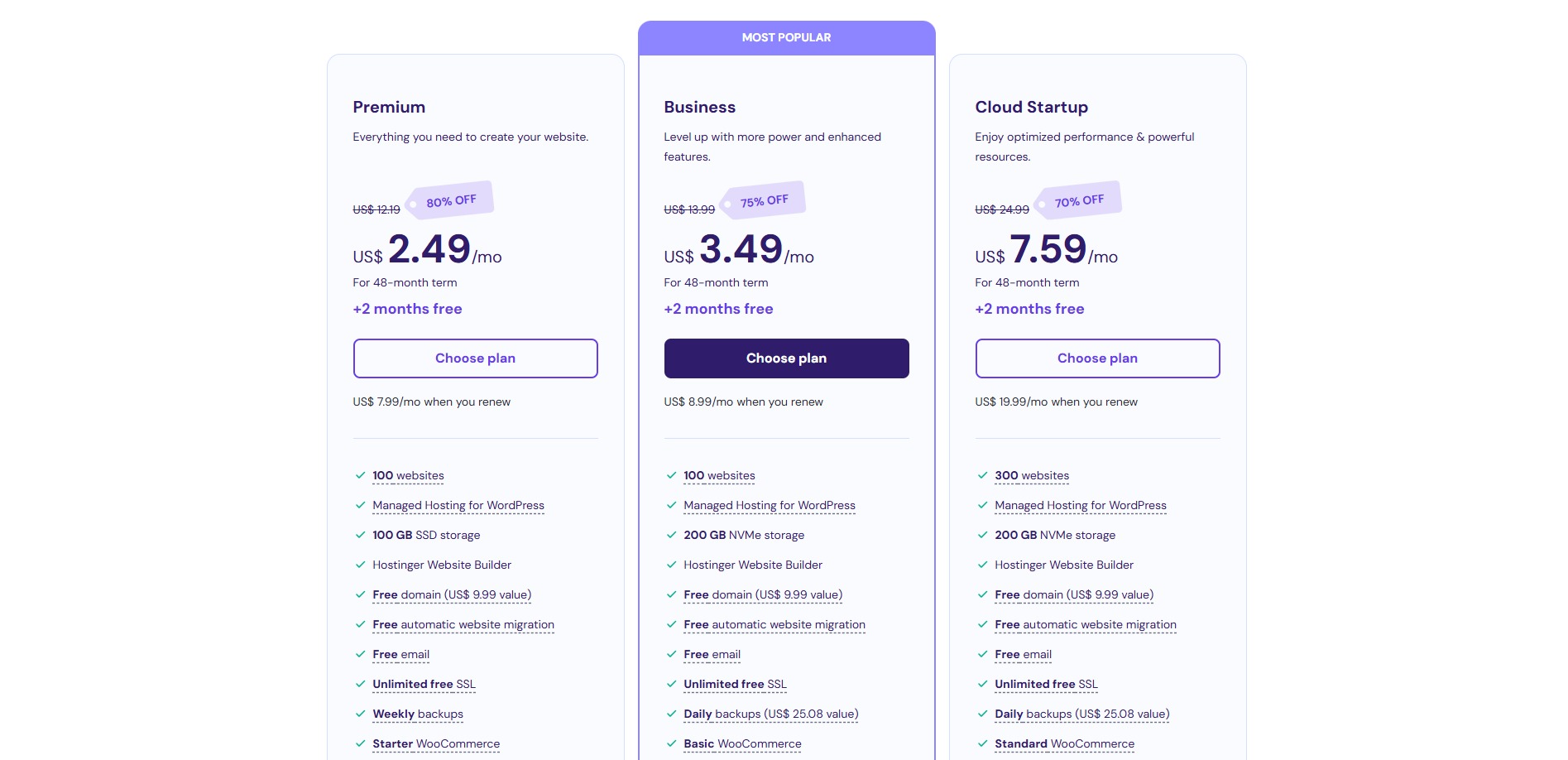
Click “Choose Plan” under the plan that best fits your needs. After choosing the plan you have to finalize your purchase.
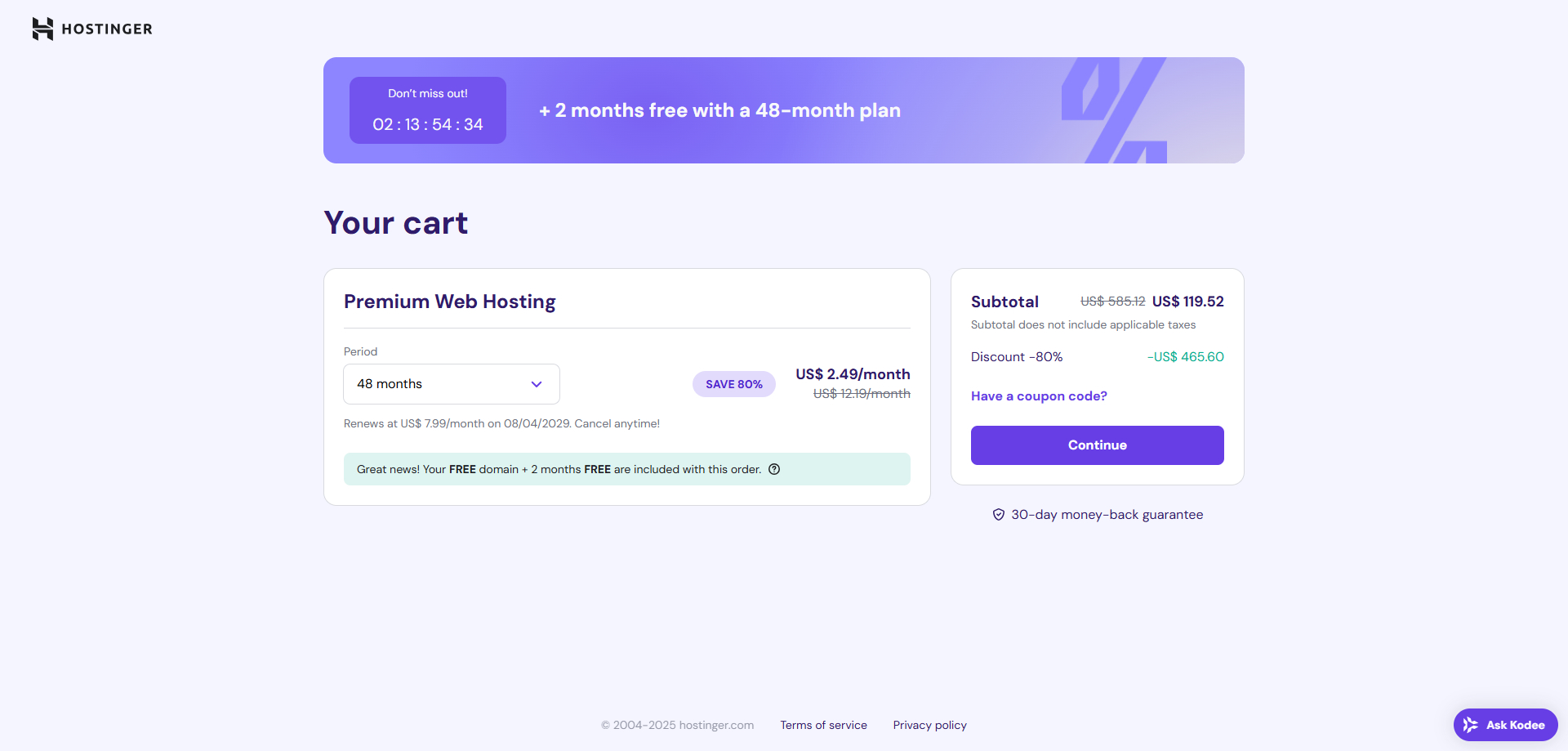
After that, You have to enter your account details and sign up.
Hostinger lets you search for and register a free domain name after signup.
Once you’ve signed up, Hostinger provides a user-friendly dashboard to manage your hosting account and website setup.
Step 4: Install WordPress
Hostinger takes the technical hassle out of installing WordPress, offering a simple installation process. After signing up, follow these steps to set up your blog:
Log in to Your Hostinger Account: Use the credentials you created during the signup process to access your dashboard.
From the dashboard, Click on websites and continue.
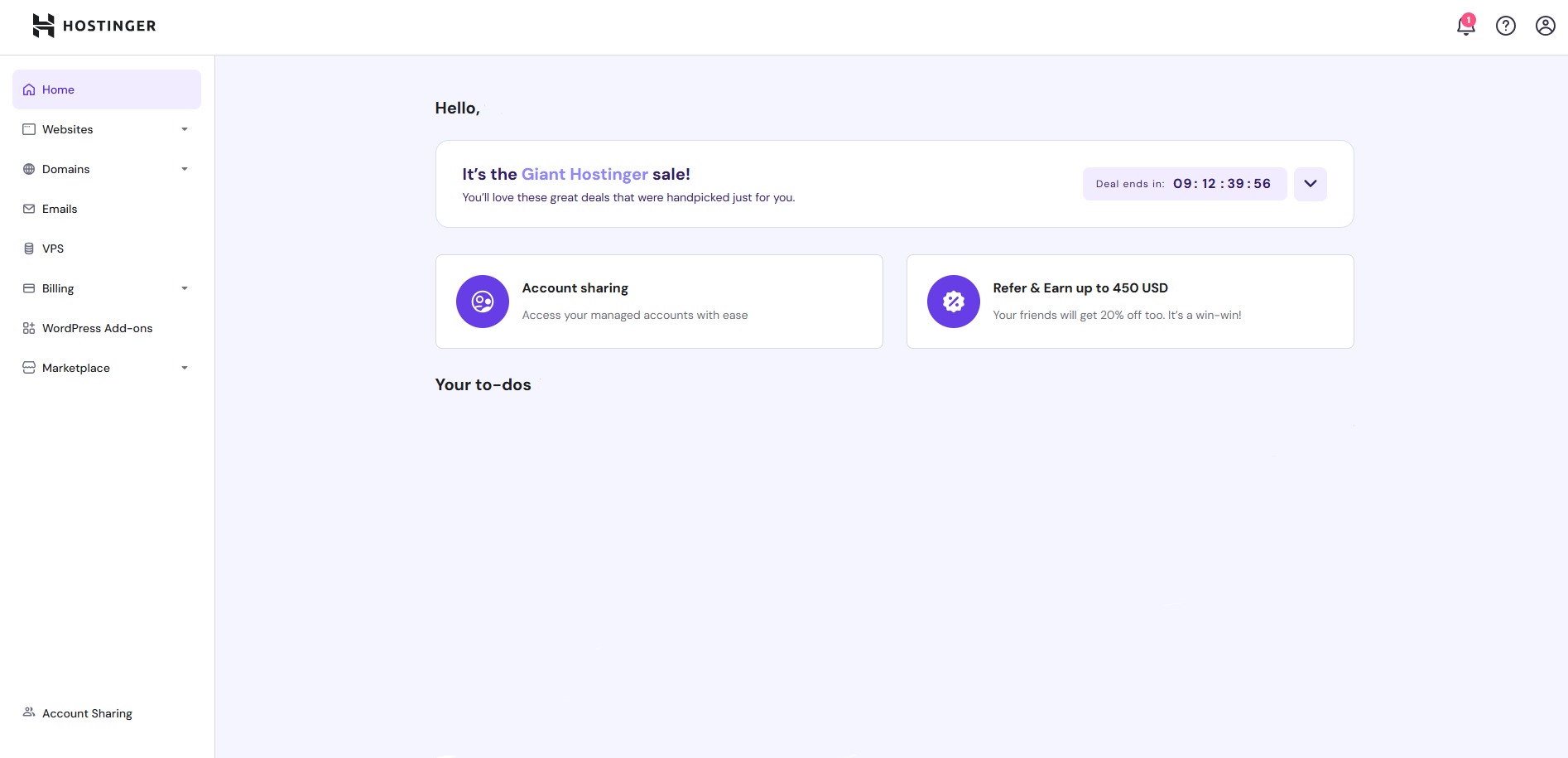
Click on Add website > WordPress and continue.
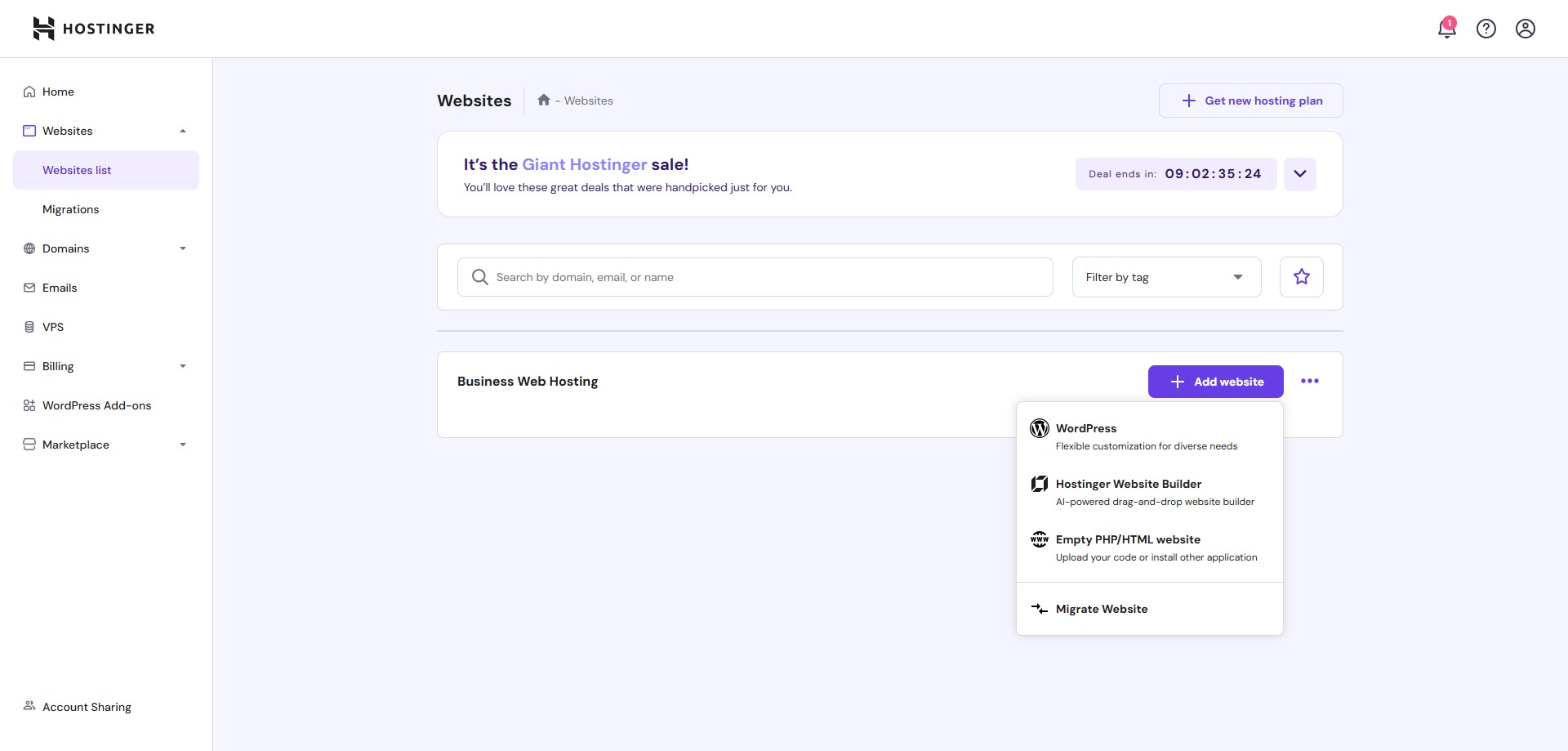
After that Follow the Setup Wizard: Enter your blog’s name and tagline when prompted. Hostinger will automatically install WordPress and set up your website within minutes.
Once the installation is complete, Hostinger provides a link to your new WordPress site and login credentials for the WordPress dashboard.
Step 5: Choose a Theme
- Log into your WordPress Dashboard by visiting yourdomain.com/wp-admin.
- Go to Appearance > Themes and click Add New.
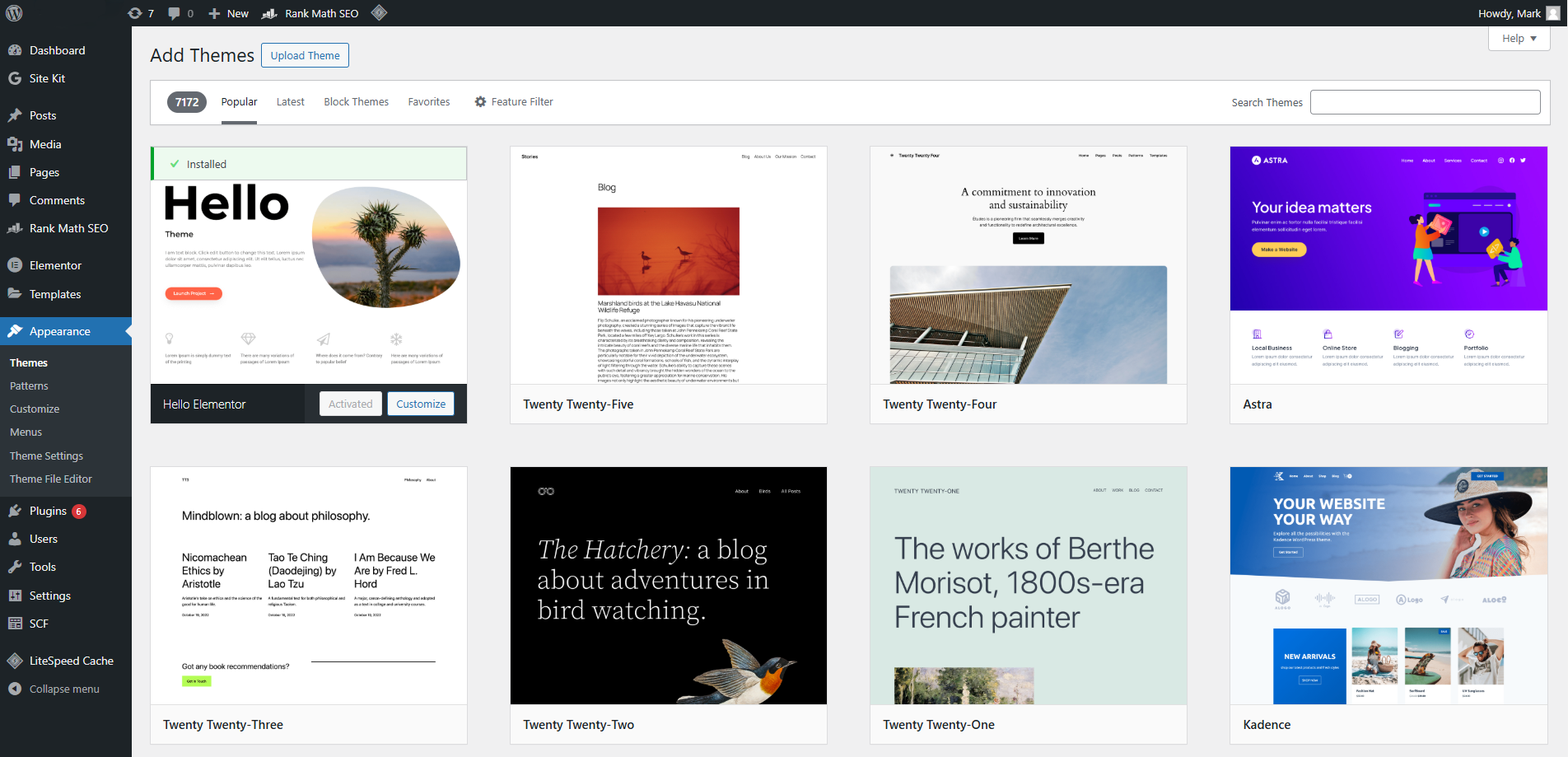
- Browse the free themes available or use the search bar to look for specific styles (e.g., “minimalist” or “magazine”).
- Preview a few options to see how they look on your site.
- Once you find the right one, click Install and then Activate.
Step 6: Customize Your Blog
- Access the Customizer: Go to Appearance > Customize in your WordPress dashboard.
- Edit site identity: Add your blog’s title, tagline, and favicon (the small icon that appears in browser tabs).
- Adjust colors and fonts: Most themes allow you to choose colors and fonts that align with your branding. Stick to a consistent style to maintain a polished look.
- Set up the homepage: Decide whether your homepage will display your latest posts or a static page. Many blogs use a static homepage with a call-to-action (like a newsletter signup) to engage visitors.
- Create menus: Organize your navigation menu by adding links to essential pages like “About,” “Contact,” and “Blog.”
Step 7: Install Plugins
- Go to the Dashboard: Log in and navigate to Plugins > Add New.
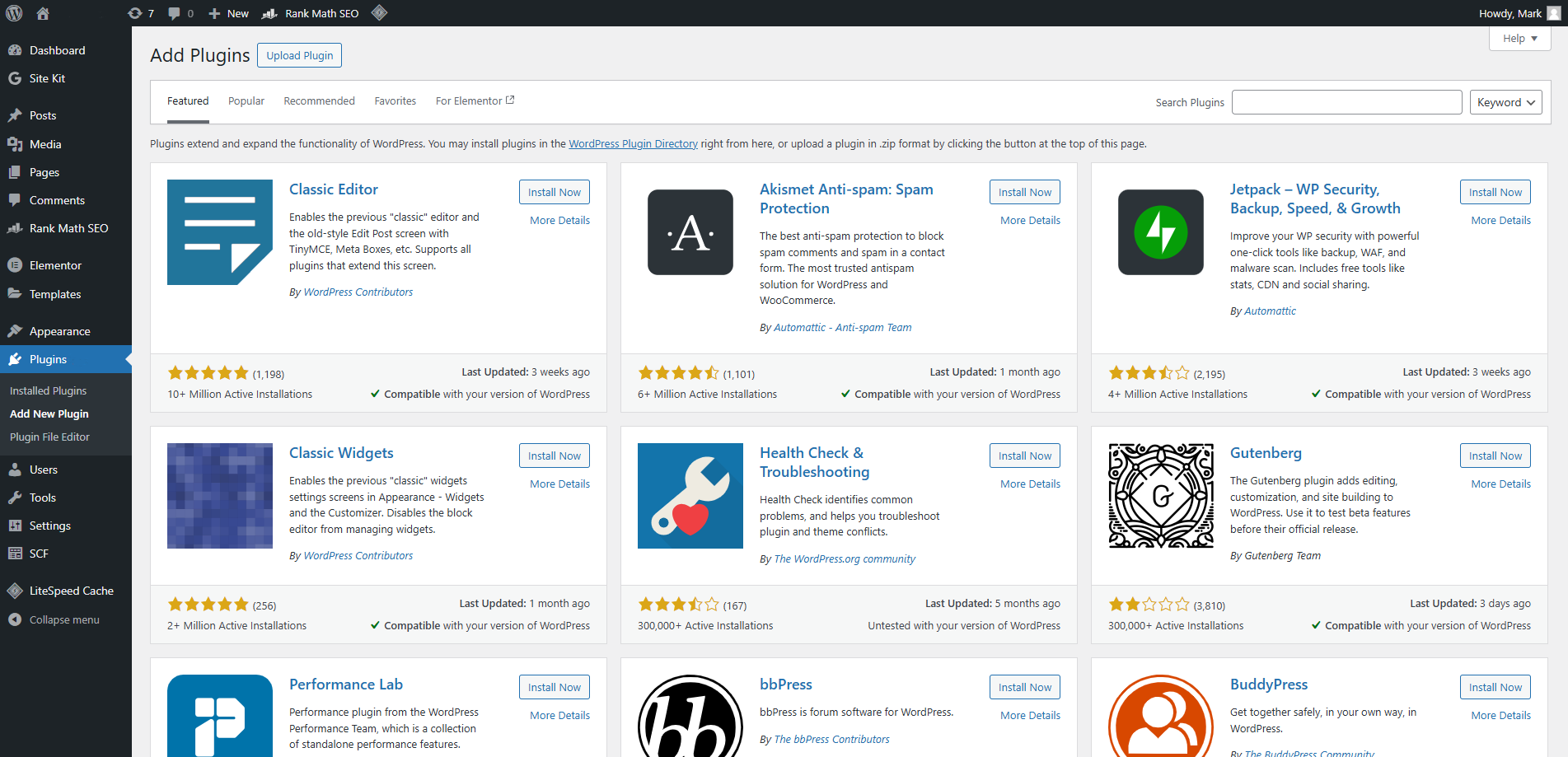
- Search for plugins: Use the search bar to find plugins by name or feature (e.g., “SEO,” “image optimization”).
- Install and activate: Click Install Now on the plugin you want, then hit Activate once it’s ready.
- Yoast SEO: Optimize your posts and pages for search engines.
- Akismet Anti-Spam: Protect your blog from spam comments.
- Site Kit by Google: – Analytics, Search Console, AdSense, Speed
- MonsterInsights: Track your blog’s performance using Google Analytics.
- Smush: Compress images to keep your site fast and efficient.
- UpdraftPlus: Automate backups to keep your blog safe in case of issues.
- Only install what you need to avoid slowing down your site.
- Keep plugins updated to ensure they work smoothly and securely.
- Regularly deactivate and delete unused plugins to maintain site performance.
Step 8: Write Your First Posts with Keyword Research and SEO
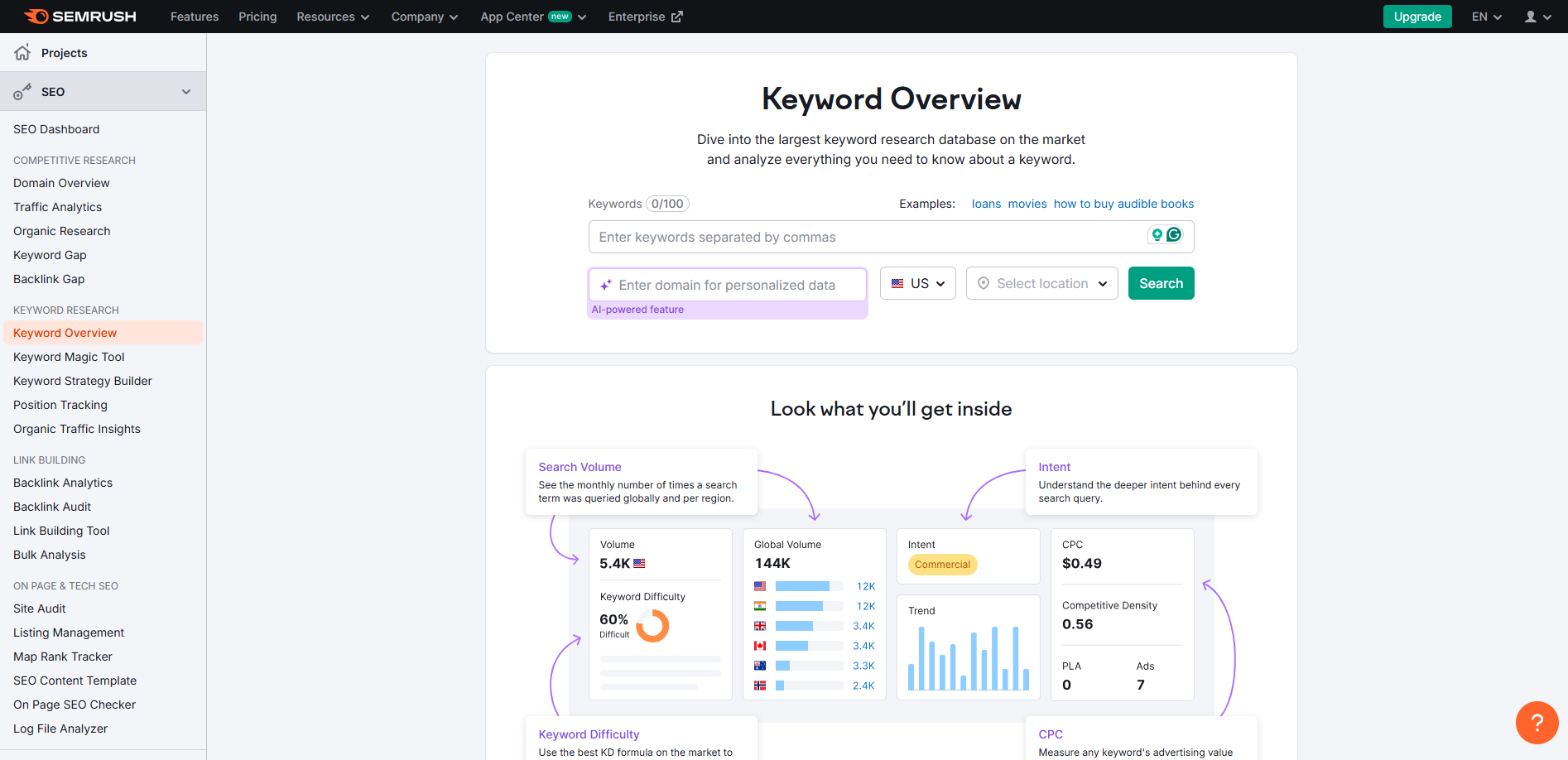
- Enter your blog niche (e.g., “budget cooking” or “freelance writing”) into SEMrush.
- Look for high-volume, low-competition keywords. For example, instead of targeting “fitness tips” (high competition), focus on something like “morning fitness routine for beginners.”
- Build a list of 5–10 keywords to focus on for your first posts.
- Start with a catchy headline, like “10 Easy Vegan Dinners You Can Make in Under 30 Minutes.”
- Use short paragraphs, bullet points, and subheadings to keep your post scannable.
- End with a call-to-action (e.g., “Sign up for my newsletter for more vegan recipes!”).
- Use AI to brainstorm post ideas or generate drafts. For instance, ask ChatGPT to create a draft outline for “Best Budget Destinations in Europe.”
- Try Grammarly to polish your writing and ensure flawless grammar.
- Include your target keyword in the title, headings, and naturally throughout the text. Leverage AI tools like Jasper or Surfer SEO to analyze your content for optimal keyword placement.
- Use internal links to connect to other posts or pages on your blog.
- Add alt text to images, describing their content for better accessibility and SEO.
- Use a plugin like Yoast SEO to guide you through on-page optimization.
Step 9: Promote Your Blog
- Pinterest: Ideal for visually appealing niches like DIY, food, travel, or fashion. Create attractive pins linked to your blog posts.
- Instagram: Share behind-the-scenes content, snippets from your blog, or tips in your niche. Use trending hashtags to reach new audiences.
- Twitter: Engage with your niche community by sharing insights, participating in discussions, and linking to relevant blog posts.
- Guest post on established blogs to share your expertise and link back to your site.
- Cross-promote each other’s content on social media or newsletters.
- Join blogging communities or forums to connect with peers and learn from their strategies.
- Use Google Ads to appear in search results for specific keywords.
- Try Facebook or Instagram Ads to reach users interested in your niche.
- Convert tips into Instagram carousel posts or Pinterest graphics.
- Create a YouTube video or podcast episode summarizing a post.
- Share quick tips from your posts as tweets or TikTok videos.
Step 10: Monetize Your Blog
- Join affiliate programs like Amazon Associates, ShareASale, or niche-specific networks.
- Write product reviews, “best of” lists, or tutorials that incorporate your affiliate links.
- As traffic grows, transition to higher-paying networks like Mediavine or AdThrive for better earnings.
- Place ads strategically to avoid disrupting user experience.
- Write product reviews, tutorials, or guides featuring the brand’s offerings.
- Charge based on your blog traffic, domain authority, and audience engagement.
- Build a media kit showcasing your blog’s reach and audience demographics to pitch to brands.
- Ebooks: Share in-depth guides or tips in your niche.
- Courses or workshops: Teach skills like photography, budgeting, or meal planning.
- Templates and printables: Offer resources like budgeting spreadsheets or meal planners.
- Examples include freelance writing, coaching, graphic design, or consulting.
- Use your blog to showcase your skills and attract clients.
- Use tools like Patreon or MemberPress to manage memberships.
- Provide value-added content, like behind-the-scenes posts, advanced tutorials, or free downloads.
- Open an online store with tools like WooCommerce or Shopify.
- Market your products through blog posts and social media.
- Build trust with your audience before prioritizing monetization. Authenticity is key.
- Diversify income streams for stability. Combine affiliate marketing, ads, and product sales.
- Test different strategies to see what resonates best with your audience.
Stay Consistent
- Set a schedule: Decide whether you’ll publish weekly, bi-weekly, or monthly, and stick to it. Use tools like Google Calendar or Trello to plan ahead.
- Batch content creation: Write and schedule multiple posts at once to stay ahead.
- Track your progress: Use tools like Google Analytics to monitor traffic and understand which content resonates most with your audience.
- Stay inspired: Continuously explore new ideas through keyword research, competitor analysis, or AI tools like ChatGPT for brainstorming.